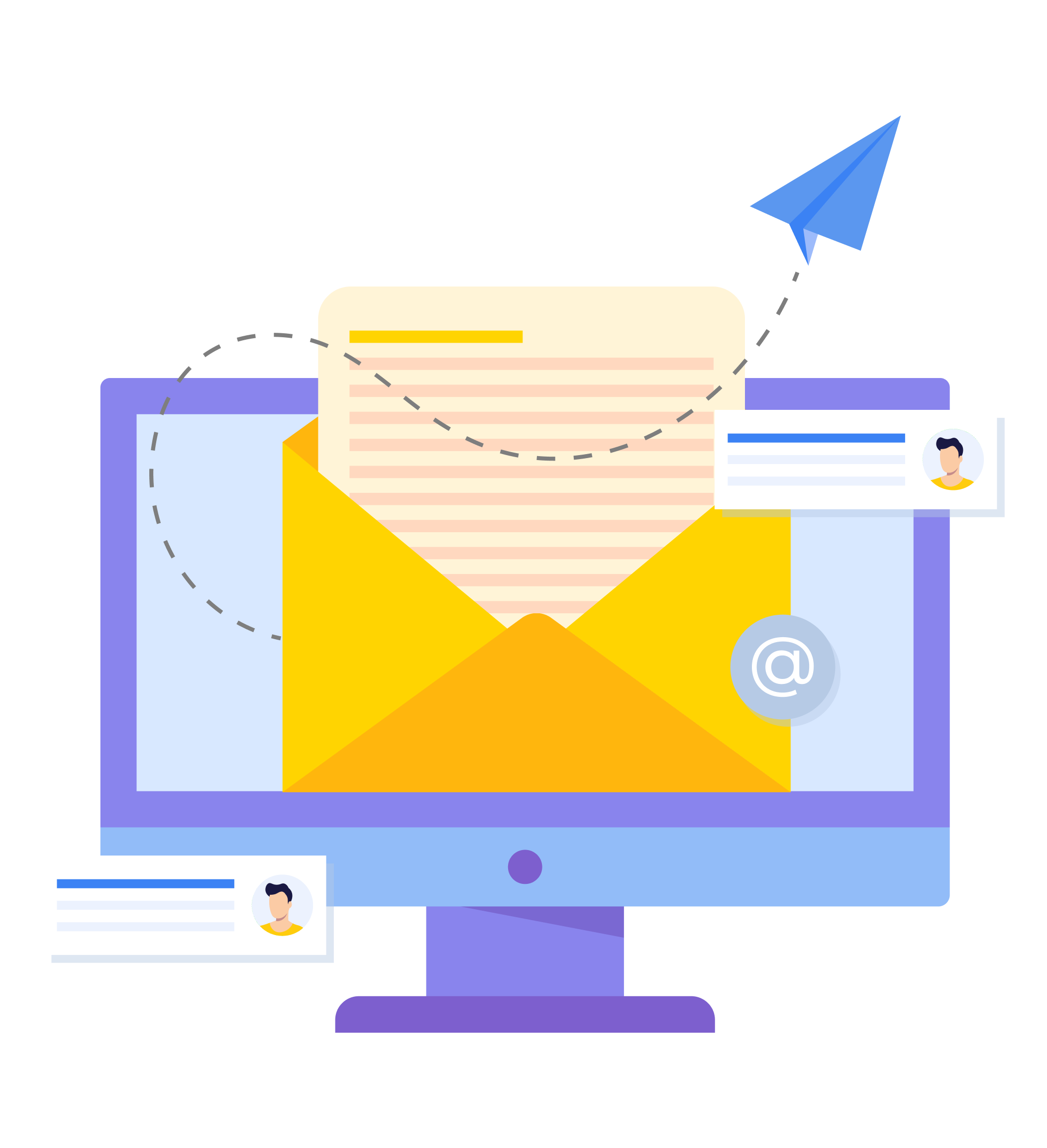Transforming Workforce Scheduling with Microsoft Azure and Power BI
Our client, a Seattle-based leading firm in employee scheduling software, specializes in shift-based workforce scheduling solutions. Their platform helps businesses streamline scheduling, adapting smoothly to changing demands. With NeenOpal’s expertise, they wanted to consolidate data from multiple sources including Salesforce, Quickbooks into Azure SQL database, offering clear visual insights for smarter decision-making and optimizing workforce scheduling.