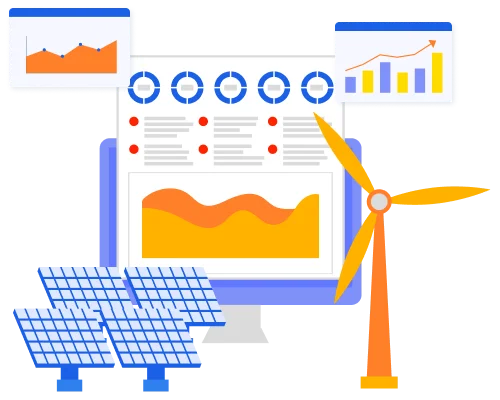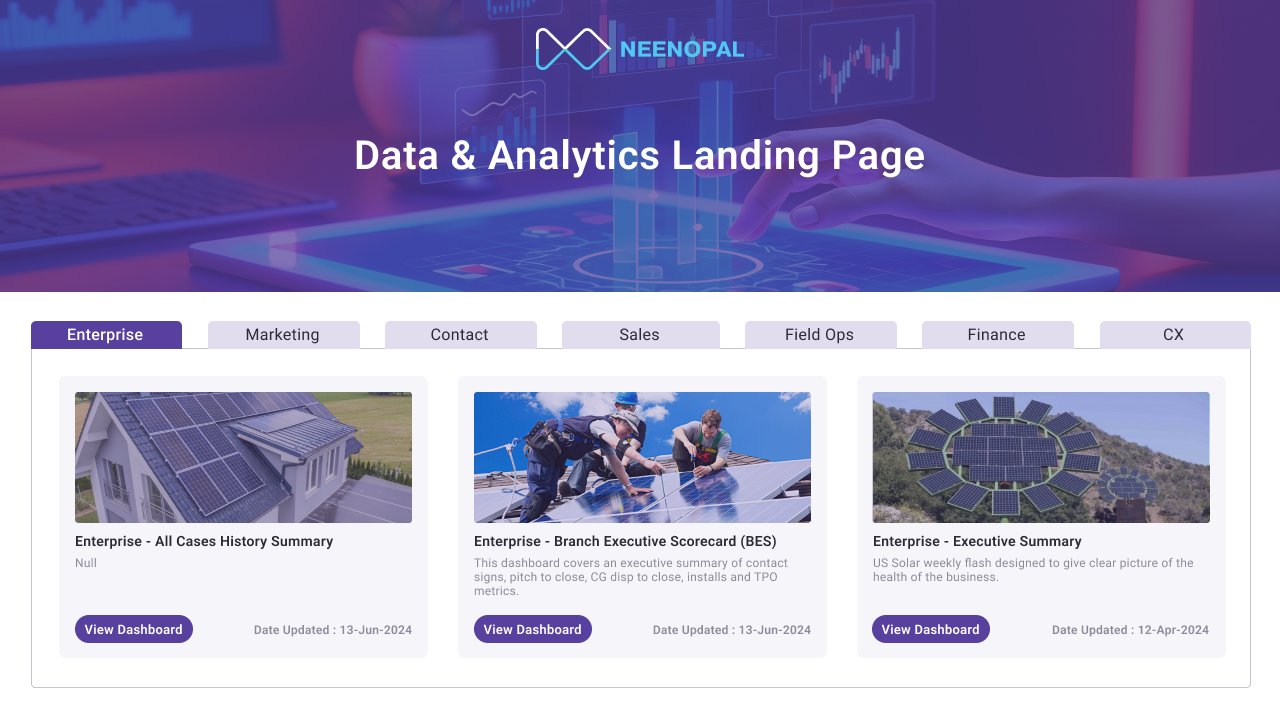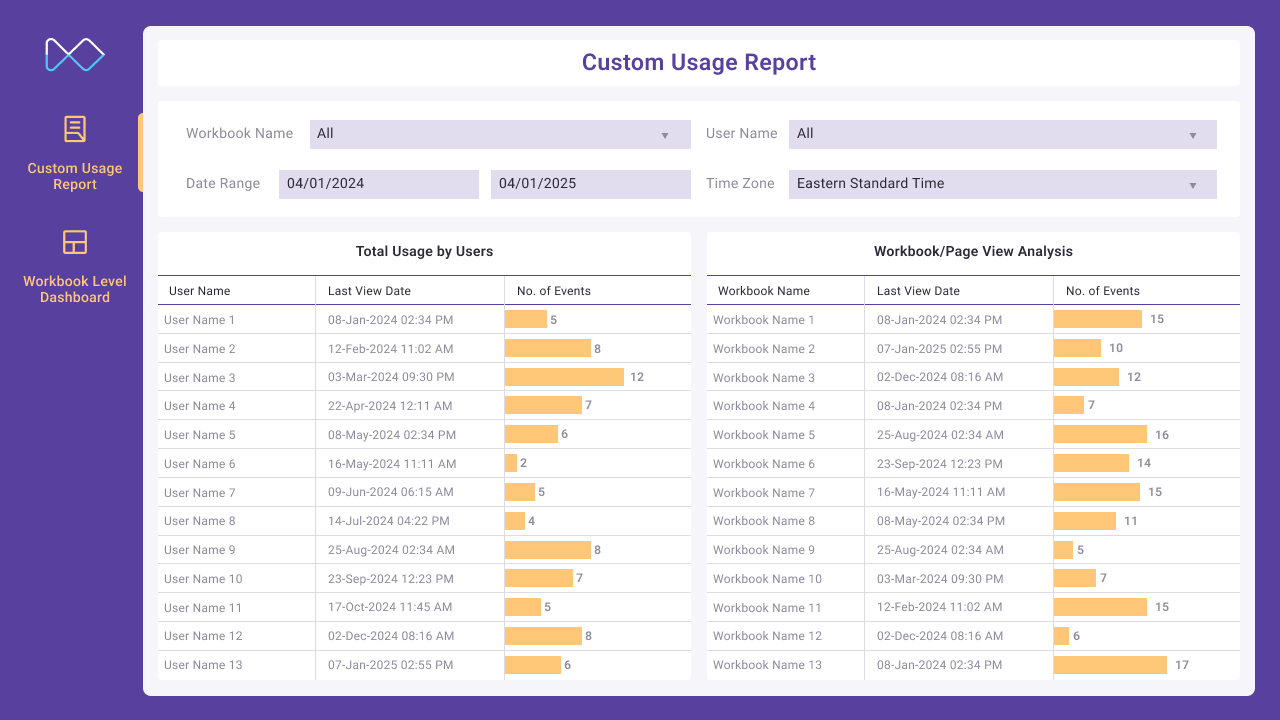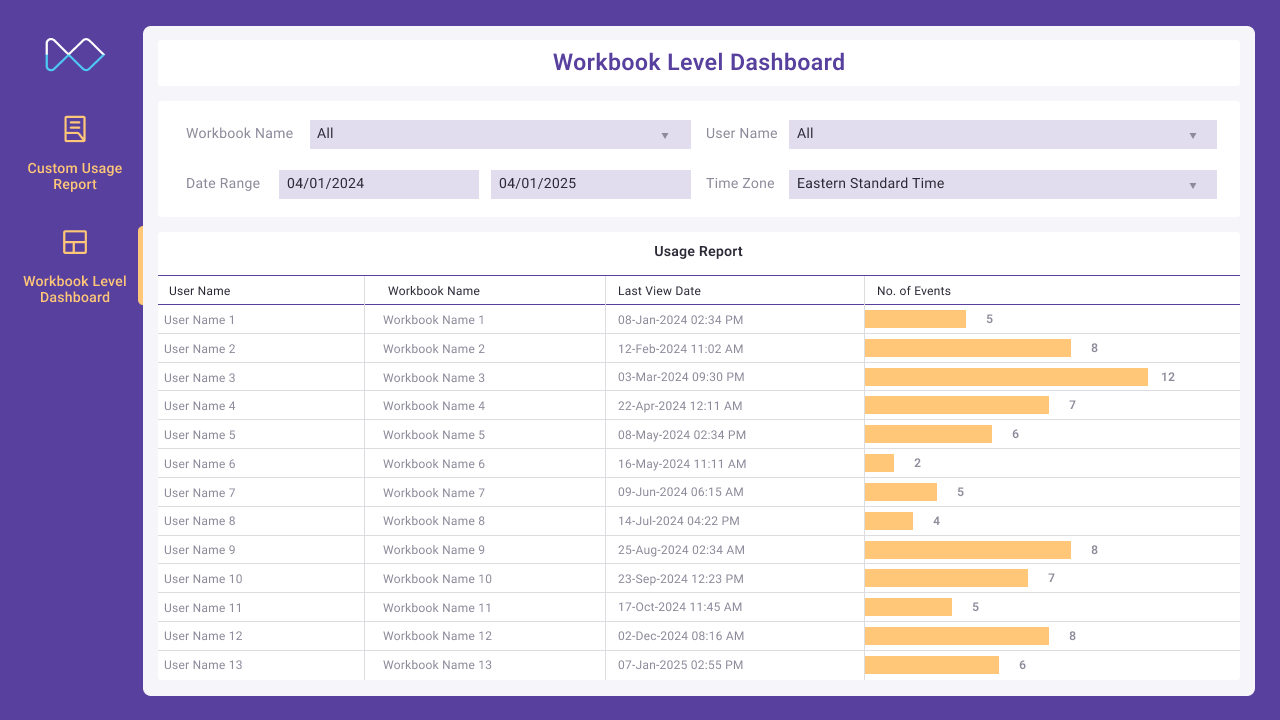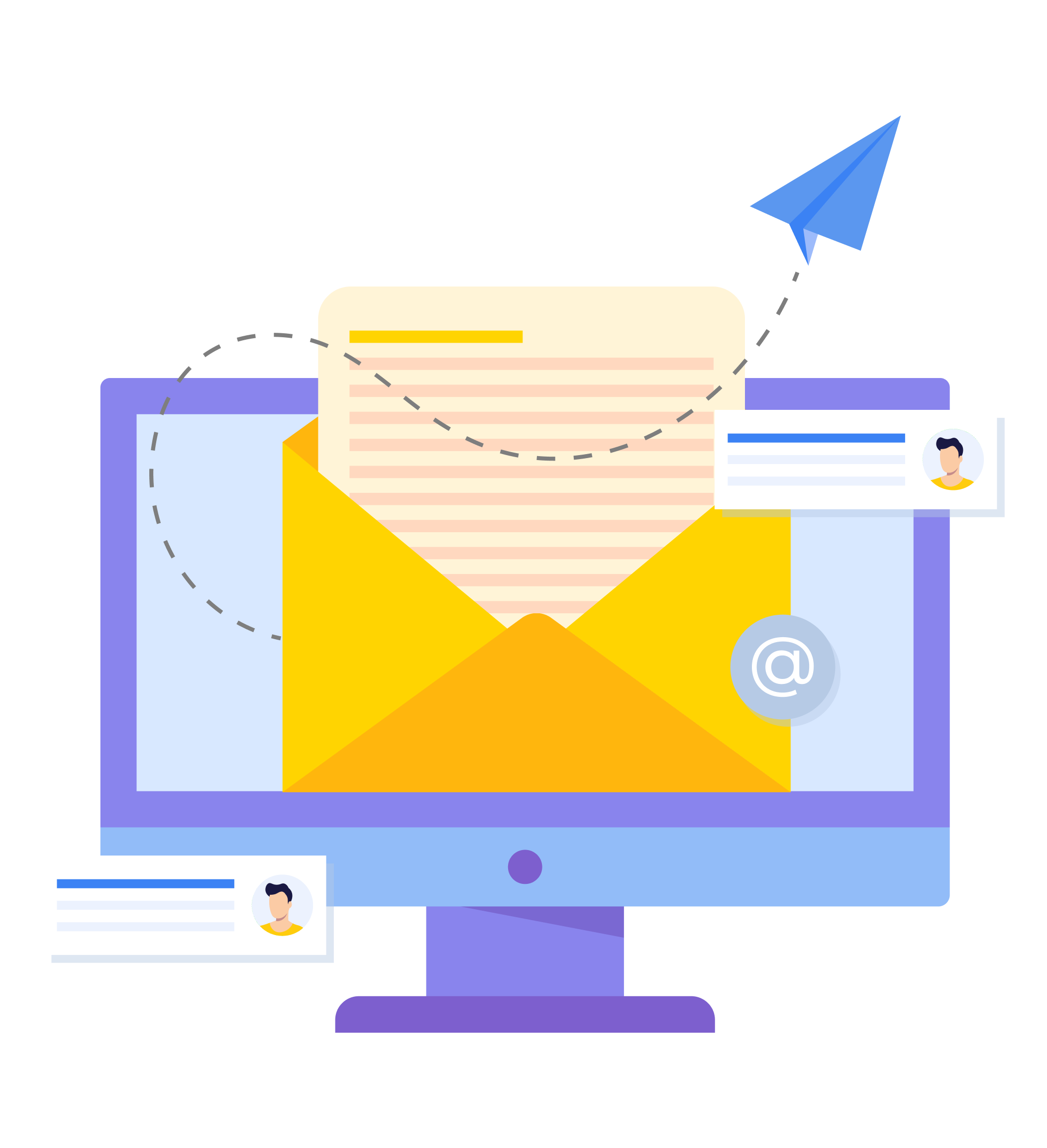Optimizing Solar Reporting with Power BI to Tableau Migration
Our client, a leading solar energy company in the USA, uses advanced technology to improve efficiency and decision-making. After being acquired by a parent company using Tableau, they needed to migrate all reports from Power BI to Tableau. They also faced challenges in tracking the usage and adoption of both new and existing dashboards and needed a solution to monitor these metrics effectively.